Facebook Messenger has revolutionized communication, allowing us to connect with friends and family effortlessly. However, if you face silence from a certain contact, you may have been restricted on Messenger.
In this blog post, we’ll delve into the art of detecting restrictions on Messenger and explore the implications of this less severe action than blocking.

Understanding the “Restrict” Feature on Messenger
Meta, the parent company of Facebook, prioritizes user privacy across its social media platforms. One such privacy feature on Messenger is the “Restrict” button, designed to manage interactions without complete blocking.
This option allows users to avoid notifications from restricted contacts, providing them with a “do not disturb” experience without cutting off communication entirely.
Detecting if Someone Has Restricted You on Messenger
Here are some ways for you to detect if someone has restricted on Messenger –
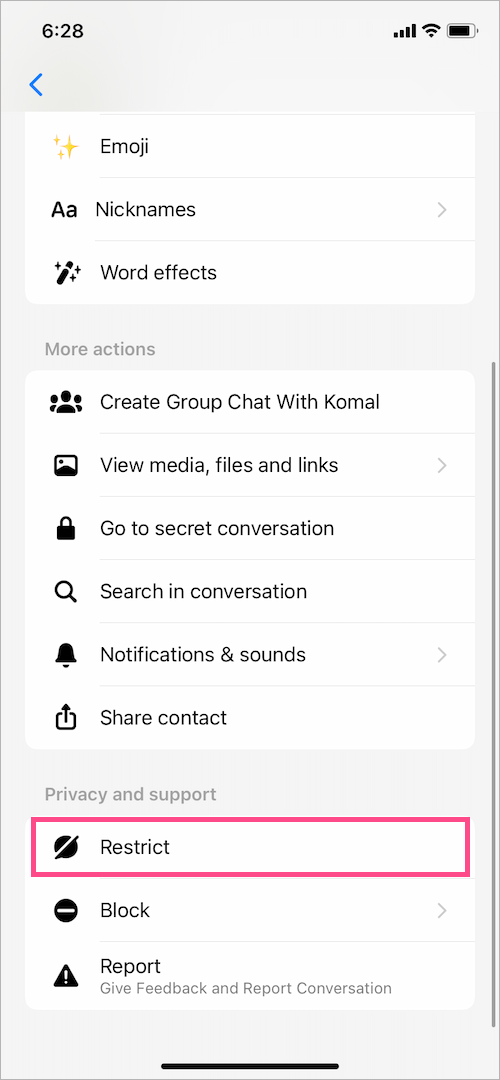
Absence of Response to Messages
The most apparent sign of ‘restricted’ is when your messages go unanswered. When someone restricts you, your chats go into the “Restricted Accounts” section, effectively muting your notifications.
To confirm this, observe their activity on Facebook. If they engage with others but not with you, it might indicate that they have restricted you on Messenger.
Missing Read Receipts
Another indicator of getting restricted is the absence of read receipts. On the Messenger app for Android, an empty circle with a checkmark indicates that your message hasn’t been delivered or read.
Conversely, a filled circle confirms that the reader has read your message. If your messages consistently show empty circles, that person might have restricted you from communicating.
Unanswered Calls
The “Restrict” feature extends to calls as well. If someone has restricted you, your calls won’t trigger any notifications on their end, and they won’t receive your calls.
To investigate further, try calling the person in question and observe if the call rings on your end but remains unanswered on theirs.
Hidden Active Status
An additional clue to being restricted is the absence of the person’s active status on Messenger. While users can manually hide their active status, you can cross-verify this by asking mutual friends.
If the person’s active status is visible to them but not to you, then they might have restricted you from viewing their active status.

Distinguishing Between Restriction and Blocking
Understanding the difference between restriction and blocking on Facebook Messenger is crucial. Restriction acts like a “mute mode,” where the restricted person won’t see your notifications or latest chats.
Blocking is a more severe measure, completely cutting off communication and preventing the blocked person from seeing the other person’s profile, posts, stories, or messages.
Restricting Someone on Messenger
If you need to manage your interactions with certain individuals, you can also use the “Restrict” feature. The steps to restrict someone differ slightly depending on whether you use the iOS or Android app. Here’s how to do it –
On iOS
- Open the Messenger app on your iPhone.
- Open the chat with the person you want to restrict.
- Tap their name on the top bar.
- Scroll down to “Privacy & Support.”
- Tap “Restrict.”
On Android
- Open the Messenger app on your Android phone.
- Long-press the name of the person you want to restrict.
- Tap “Restrict” on the pop-up menu.
- Confirm the action by tapping “Restrict [user’s name].”
Conclusion
Discovering that someone has restricted you on Facebook Messenger can be disheartening, but understanding the signs will clarify. Recognizing the implications of being restricted, such as unanswered messages and hidden active status, enables you to navigate your interactions with others more effectively.
The “Restrict” feature is a valuable tool to manage your interactions with specific contacts while fostering healthy online relationships. Respecting others’ boundaries in the digital world is essential, promoting a harmonious and respectful online community.
FAQs
The restriction allows for muted notifications and limited visibility while blocking cuts off all forms of communication and access to the person’s profile.
Yes, the “Restrict” feature on Messenger allows users to limit interactions without resorting to complete blocking. Restrictions offer a middle ground between maintaining communication and cutting it off entirely.
No, when you’re restricted, your messages won’t trigger read receipts or “Seen” indicators for the person who restricted you.
Yes, users have the option to undo the “Restrict” action. You can briefly explain how to remove the restriction from someone if they choose to re-enable regular communication
No, when you restrict someone on Messenger, they will not receive any notification of the restriction itself.